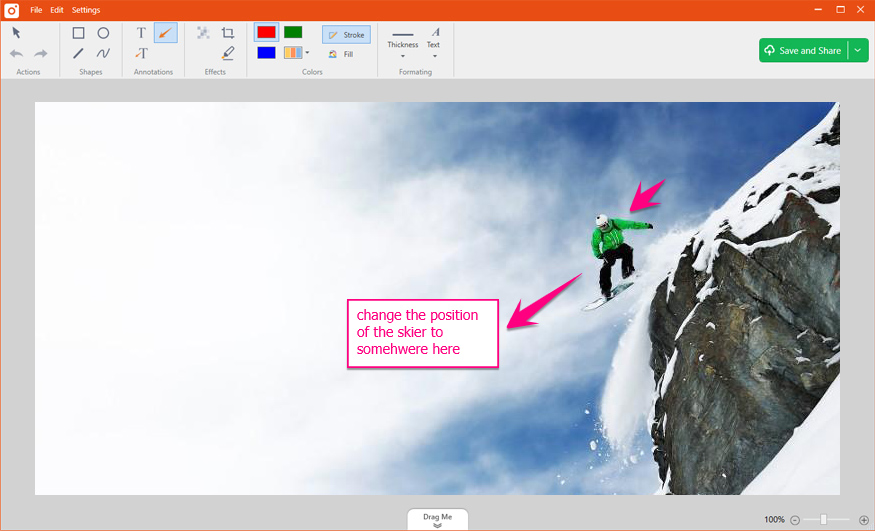TinyTake
Free screen recording solution designed to work on both Windows and Mac
- Category Office Software
- Languages English
A versatile screen capture tool with powerful annotation capabilities.
Overview
TinyTake is a feature-rich screen capture and video recording software designed to simplify the process of recording and sharing videos and images. It offers a range of functionalities such as capturing screenshots, recording videos, annotating images, and sharing files.
Screen Capture & Video Recording
TinyTake excels in its core functionality – capturing screens and recording videos. Users can easily take screenshots of their entire screen or specific areas. The software also allows for recording videos of the screen, making it a great tool for creating tutorials or product demonstrations. The image capture feature is seamless and the video recording is crisp with no lags observed.
Annotation Features
TinyTake stands out with its robust annotation features. Users can add a variety of annotations to their images and videos, including text, shapes, arrows, and highlights. This can enhance communication by allowing users to clearly illustrate their points and ideas. The annotation tools are intuitive and easy to use, lending a significant degree of flexibility to the user.
Sharing Options
With TinyTake, sharing screenshots and videos is a breeze. Users can easily share files via a URL that can be sent via email or instant messaging. The software also provides options for saving files locally or uploading them to the cloud. This ease of sharing makes TinyTake a convenient tool for collaboration.
User Interface
The user interface of TinyTake is neat and straightforward. All the tools and options are clearly labeled and easy to navigate. The software offers a clean workspace that does not distract from the task at hand.
Conclusion
To sum up, TinyTake is a robust and user-friendly screen capture tool that offers a wide range of functionalities. Its powerful annotation and sharing features make it an excellent tool for both personal and professional use. Despite its rich features, the software remains simple to use, making it a great choice for users of all skill levels.
- Company
- MangoApps
- HQ Location
- Issaquah, WA
- Year Founded
- 2008
- LinkedIn® Page
- https://www.linkedin.com/company/83913 (101 employees)